🧠 AI video assistant gets smarter: 3 exciting updates
1718374036990
We want to share with you three exciting updates of AI video assistant (available for Starter, Creator and Enterprise plans):
📹 Turn .PPTX into an engaging video
What changed:
You can now upload your PowerPoint files to AI video assistant. It will create a script inspired by your deck and analyse all speaker notes and images.
Why that's cool:
Every company creates hundreds of presentations each month, many of which go unused afterwards. Turn decks into videos: repurpose valuable content and share the knowledge hidden in these presentations with a wide audience in an easily watchable format.
How to try:
Open AI video assistant. Choose template. Upload your PowerPoint to the AI video assistant. It will analyse the slides, including speaker notes and images. Generate the script based on you PowerPoint.
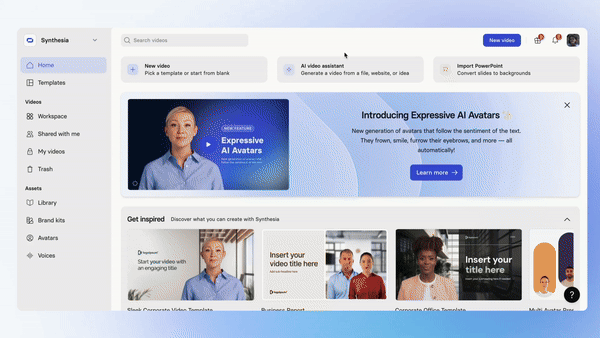
🖼 Auto Image Extraction
What changed:
The AI video assistant now finds charts, diagrams, and other essential images from your source material (document, deck or weblink) and includes them in your script, followed by a video.
Why that's cool:
Extracting important images from links and documents allows you to fully convert files into videos without losing crucial illustrations and context. This will enable you to create relevant, high-quality videos in minutes.
Example: AI video assistant extracted a few charts from the deck.
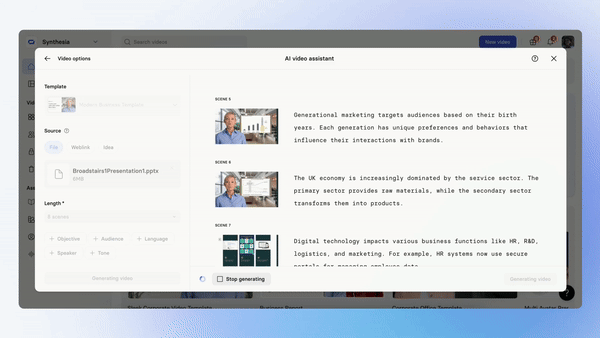
🚨 Important note: The AI video assistant will extract only important charts, diagrams, and screenshots. Other images might be replaced with stock ones.
📷 Adding stock content automatically
What changed:
AI video assistant will automatically add media (photo, video) to the generated script based on your content.
Why that's cool:
Now, you can turn any text-heavy file into an AI video assistant and generate a visually engaging and nicely designed video. Adding visuals helps us consume information and remember more.
Example: AI video assistant turned this Wikipedia article into a script with lots of stock content.
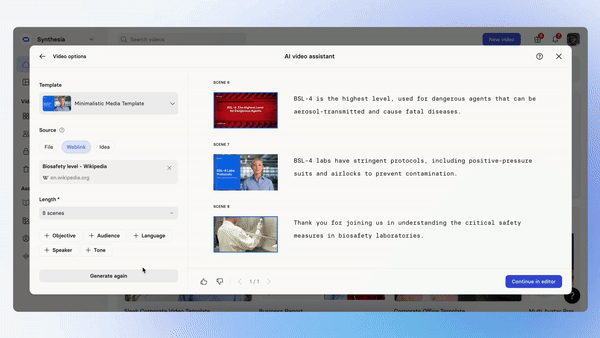
Did you like this update?
![]()
![]()
![]()
Leave your name and email so that we can reply to you (both fields are optional):
