📄 ➡️ 🎥 Introducing: AI Video Assistant
timestamp1703087704781
Exciting end-of-the-year release update — we are thrilled to introduce the AI video assistant.
🔍 What It Does: Upload a document or paste a link, and transform it into an eye-catching video.
🌈 Why It's Fabulous: Turn lengthy, dull documents or blog posts into vibrant videos. Perfect for jazzing up reports, making blogs more engaging, and amplifying your message with visual flair.
How to Craft a Standout Video:
🎯 Objective: Establish a clear goal for your video.
👥 Audience: Identify your target audience.
🌍 Language: Choose the language of the video.
Quick Steps to Use:
Hit
New Video📹.Proceed to
AI video assistantChoose a pre-designed template for your video
Upload the document or enter the link 📌.
Customize and refine your video's content 🎨
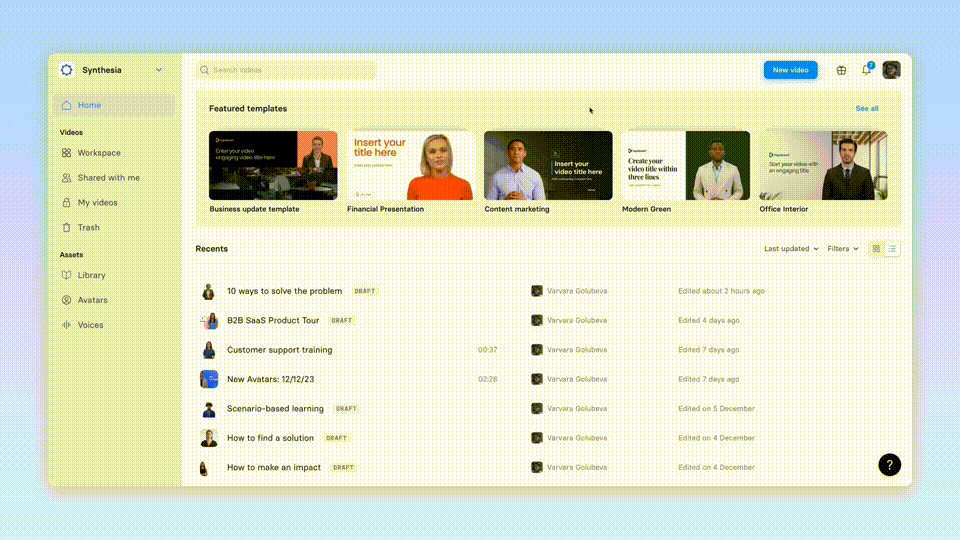
📝 Additional Info to Know:
File Size Limit: Ensure your document is less than 5MB.
Supported Formats: Upload .pdf, .doc, .docx, or .txt files.
Did you like this update?
![]()
![]()
![]()
Leave your name and email so that we can reply to you (both fields are optional):
