🔍 Precision Zoom is HERE!
1692952882497
Creating high quality videos requires attention to detail 📐
That's why we're thrilled to announce the release of Zoom and Pan features, giving you the precision editing abilities you’ve been waiting for! 🔍
What’s new?
Zoom in for Accuracy: Align every element with precision. Whether it's positioning avatars or aligning text, zoom in using your mouse or trackpad to fine-tune every part of your video
Pan to Explore: Click the hand symbol 🤚 to pan across your canvas. Navigate with ease, especially when you need to make granular adjustments to elements
Fit to View: When you've finished inspecting and editing, a simple click on the 'Fit' button returns you to the full-screen view
To use the Zoom function, you can either press and hold CTRL (Windows) or ⌘ Command (Mac) and use your trackpad or scroll wheel on your mouse. Think, zooming in on google maps 🗺️
👇 Take a peak below to see it in action 🎬
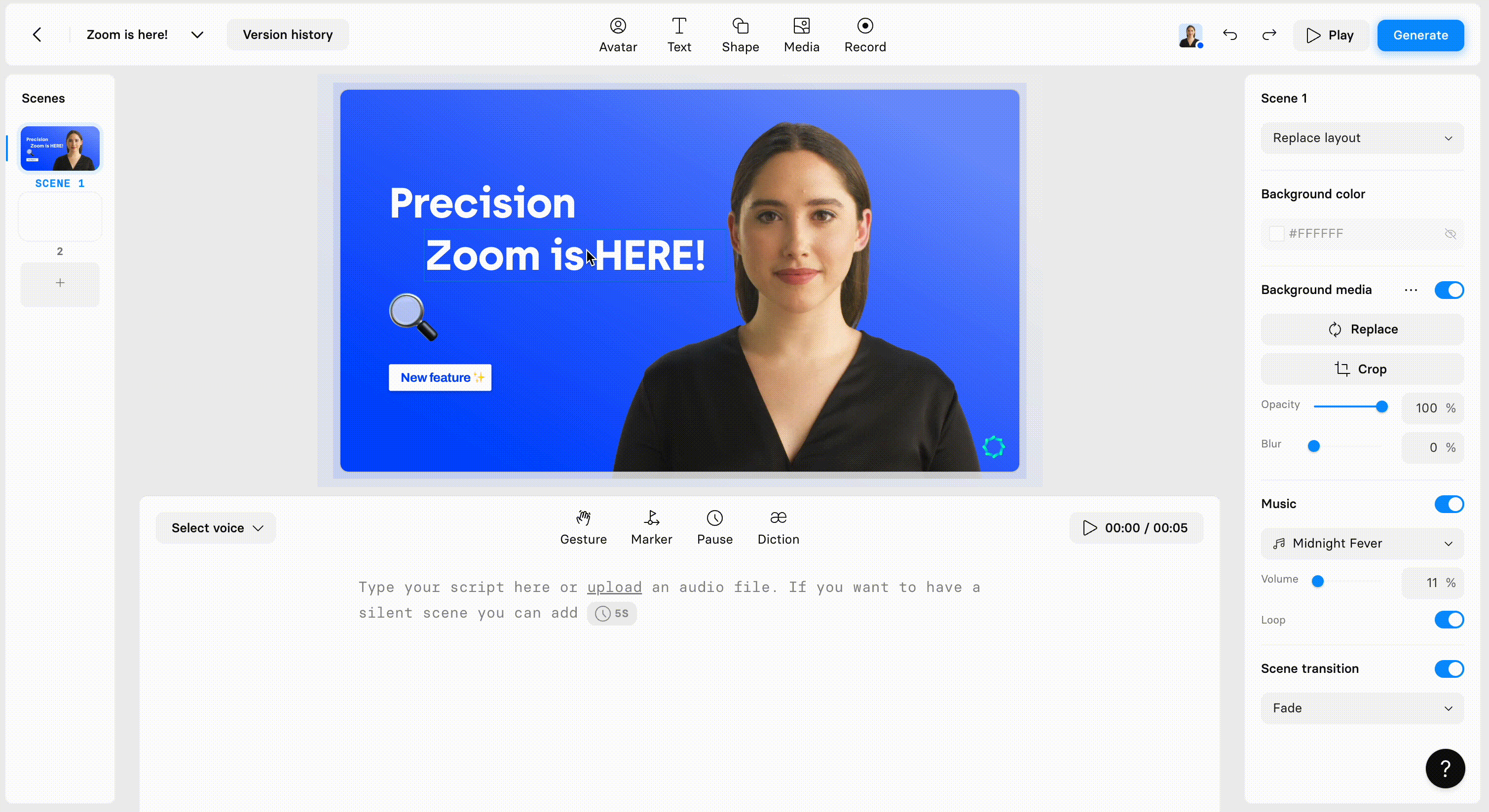
Did you like this update?
![]()
![]()
![]()
Leave your name and email so that we can reply to you (both fields are optional):
