SCORM videos, ready for your LMS 🎥
1728377469531
Check out our incredible update for L&D professionals and anyone working with training videos. With our new SCORM export feature, you can now easily add Synthesia videos to your LMS and keep them up to date with just a click.
What’s SCORM?
SCORM is a standard format that allows you to upload and track eLearning content in an LMS (Learning Management System).
Why It’s Awesome
📁 Not only can you export videos in SCORM format, but all your video translations and chapters will be included and translated. So your viewers can watch videos in the language they prefer in your LMS.
✏️ Plus, if you ever update your video in Synthesia, just republish it, and your LMS will automatically reflect the changes—no need for re-exports.
📈 Set completion criteria in Synthesia and track how your viewers interact with your video in your LMS, making it easy to see how much content they’ve watched.
🗄 We support SCORM 1.2 and SCORM 2004 formats, making integration even more flexible.
How to Use It
Here’s how to export a video in SCORM:
Generate the video.Ensure the video is
published.Click on the
SCORMdropdown in the publish panel.Set the completion percentage(what % of the video should be watched to mark it complete).Hit
Export SCORMand download the .zip file.
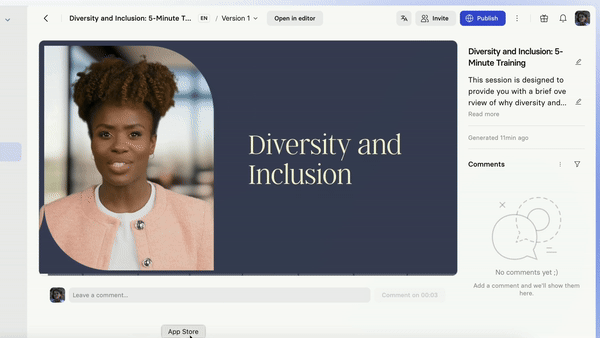
Did you like this update?
![]()
![]()
![]()
Leave your name and email so that we can reply to you (both fields are optional):
