📑 🖍 Smart scripts, editable outlines: AI video assistant update
timestamp1736788090326
Starting the new year with updates to the AI video assistant: you can now edit the Outline, and the scripts we generate are now more engaging than ever.
🎉 What’s New
Now you can edit the structure of your script using Outline View in the AI Video Assistant.
💛 Why It’s Cool
Take control of your videos with Outline View. Customize the script’s structure before generating it, so you’ll never need to start over if the initial draft doesn’t match your vision.
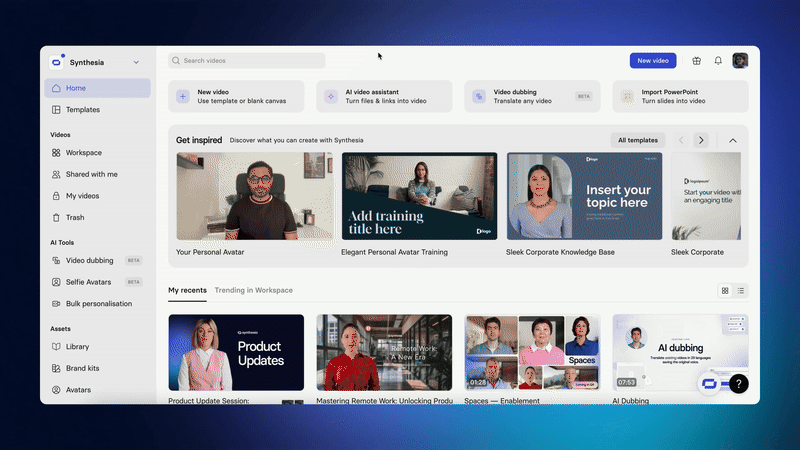
📺 How It Works
Uploada document, link, or enter a prompt.Selecta template and apply your brand kit.Click
Create Outlineto get a suggested structure for your video.Editthe outline as needed—add, remove, or refine chapters.Generatethe video script and proceed to the editor for final tweaks.
⚡️ One More Incredible Update ⚡️
We’ve improved the AI Video Assistant’s script quality by integrating the FOCA framework (Foundations of Video Creation). After years of refining this approach, it now offers a smarter, more structured way to create impactful videos.
Here are a few examples on how FOCA enhances video creation:
🪝 Your video will start with a hook to grab attention right from the beginning.
👀 The structure will ensure your message flows logically and is easy to follow.
🖼 All visuals will complement the message.
Try it today—upload a document, link, or prompt and see the difference.
Want to dive deeper? Join our free course on the Foundations of Video Creation to explore these principles in depth. 🎥
Did you like this update?
![]()
![]()
![]()
Leave your name and email so that we can reply to you (both fields are optional):
