📌 Triggers: script-driven animation 2.0
1715618858982
Monday — official day for feature releases. Today, we are excited to introduce Triggers.
What's New? ⚡️
We replaced Markers with Triggers. Now, you can smoothly and easily animate texts, elements, media, and avatars based on script.
How Does It Work? 🖥
It's so simple!
Select an element:text, media, shape, and avatarGrab the triggerin the video anddragwhere the animation should start and finish.Choose the animationeffect: from fade to zoom.
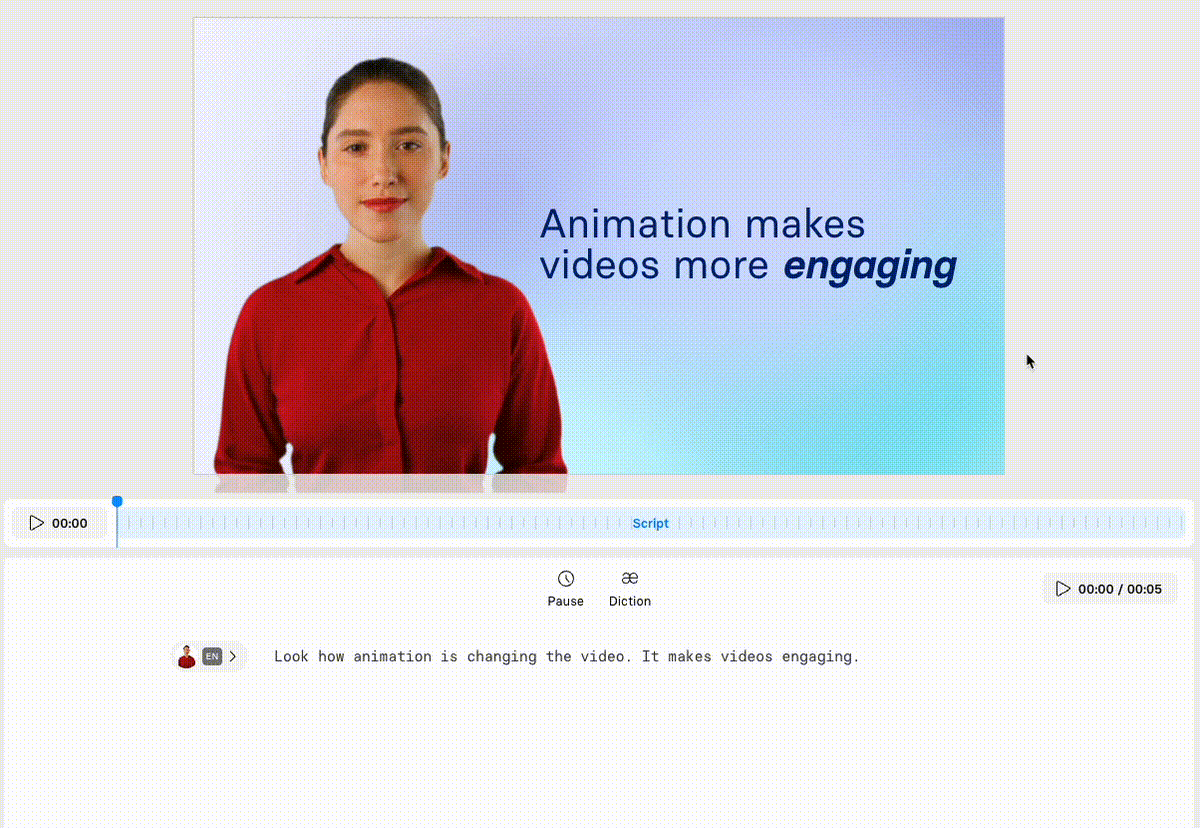
Why You'll Love It 💕
Animation makes your videos come alive. By animating elements precisely when needed, your message becomes clear and captivates your audience.
Tips on how to use:
📝 Sync words: key phrases pop up when mentioned by the avatar.
👀 Illustrate points: media elements appear to enrich the context.
💡 Step by step: display instructions one at a time as explained.
➡️ Point: highlight something on the slide with an arrow, circle or line.
Check the video about Triggers and learn how to use it
Did you like this update?
![]()
![]()
![]()
Leave your name and email so that we can reply to you (both fields are optional):
