✂️ Trimming UX update
1713887220167
We're excited to share that our new Trimming UX update is now available for all Synthesia users.
What’s new:
Split videos: easily divide any uploaded or stock video into segments.
Create scenes: transform segments into separate scenes.
Edit freely: modify each segment according to your needs.
Duplicate & rearrange: copy segments and change their order for optimal storytelling.
Why is this cool?
This update makes editing videos in Synthesia simpler and faster. You can:
💻 Upload a screen recording and split it into scenes for a perfect voiceover.
📹 Choose only the best parts of a stock video to use, and easily cut out the bits you don’t need.
Plus, it really cuts down on editing time and makes your workflow much smoother.
How to Use It?
First — select the video and click on Trim.
Splitting: move the slider to where you want to split and click Split at Time.
Moving Segments: just drag and drop it where it needs to be placed.
Creating Scenes: to make a new scene with a piece of the video, right-click on it and select Add to New Scene.
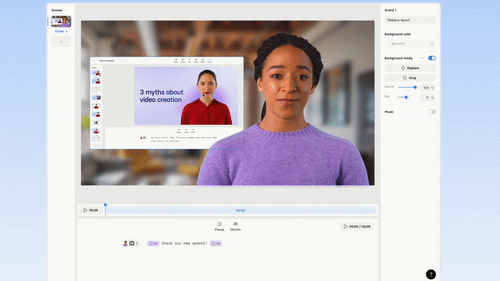
Did you like this update?
![]()
![]()
![]()
Leave your name and email so that we can reply to you (both fields are optional):
